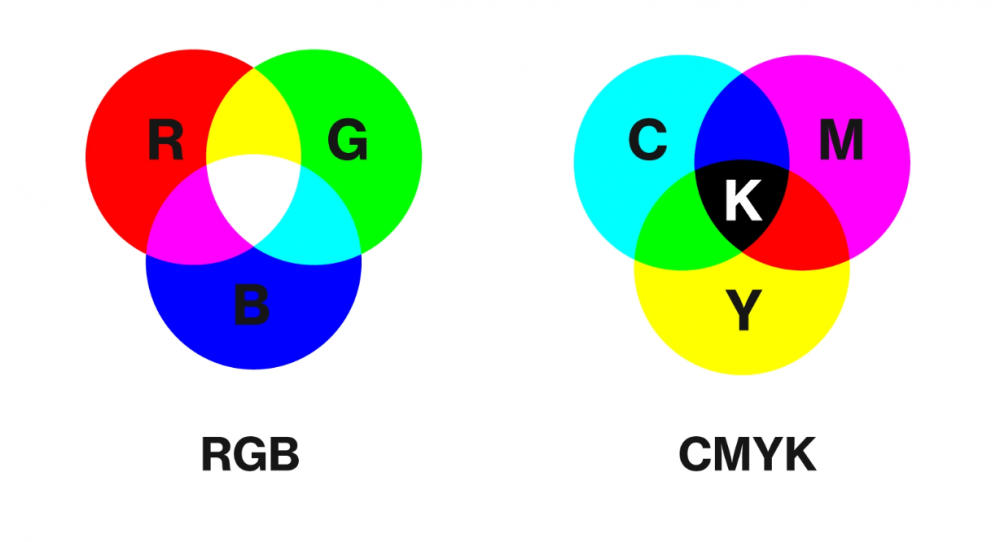At Printence we tell you that your file is in RGB colors, and that those colors will print a darker color than they are supposed to be. We ask that you send the file in CMYK colors, but what does it all mean? What is the difference? Don't worry, we'll gladly explain!
What are CMYK colors?
CMYK stands for the colors cyan, magenta, and yellow. By mixing these three colours, no color darker than sepia can be made, so black (key) is added. CMYK color has a base that consists of all the colors in the color spectrum. Colors apply and eliminate reflective light.
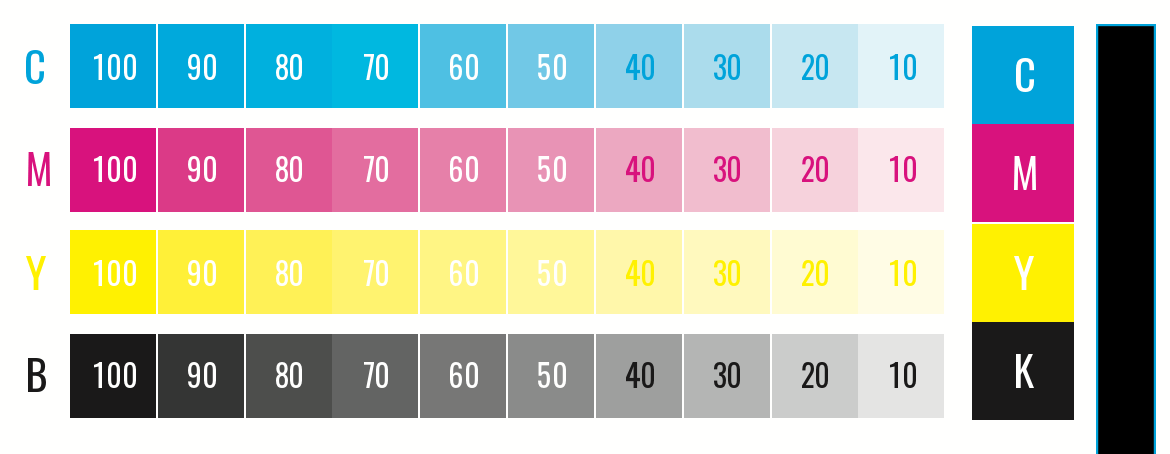
In addition, there are PMS (Pantone) colors?
More than 1,100 colors are specified by a company called Pantone. All these colors have their own numbers. With these numbers, color matching is guaranteed all over the world. This makes Pantone colors very suitable for company logos and home styles. Pantone colors are not easily reproduced using CMYK. Pantone colors are obtained using 15 primary pigments, including black and white. By mixing certain amounts of one pigment with certain amounts of another pigment, one Pantone color is created.

So what exactly are RGB colors?
RBG stands for Red, Green and Blue. With this combination of colors, you can create very bright colors, because the starting point is light. For example, the TV screen has a black screen when it is turned off (colorless). Light has been added to this screen to create colours.
Why are RGB colors not accepted for printing?
A CMYK printer uses light-absorbing cyan, magenta, and yellow ink, which is mixed using dithering, screens, or other optical technology. CMYK printers put colors on top of the print, which means reflective light is lost. This means that the colors on the print appear darker when printed, compared to your computer monitor screen, as seen in the image below. This is why we at Printness don't usually accept RGB colors and want you to submit your files in CMYK format. This reduces the chance that you will be disappointed with the color differences between what you wanted and what you got in the end.

Above, you can see a visual representation of the color differences between RGB and CMYK and the print results.
I set up my print correctly, but there are still color differences. How could this be?
It may happen that you will find slight differences in the color of the print you have received. One possible reason could be comparing paper types with each other. The characteristics of different types of paper can also make your colors vary slightly. Even when you use your printer, colors can appear slightly different. Different production method may be the reason for these color differences. Another possibility for color differences is the color settings of your monitor or screen. The post can look different across different displays, depending on settings eg..
Tips for preventing color differences
- Always create files in cmyk colors
- Make sure you have the color codes for your most important colors
- Minimize the use of blue/purple colors in your typography
Do you have any questions about color differences or other things about your file? Feel free to contact customer service.